

The Peloponnesian Wars (or TPW) aims to bring BFME2 into Greece, 5th Century BCE. |
| Welcome Guest ( Log In / Register ) |
 |
Quick Lists Top RatedTutorials Living World Map G… Ultimate beginner'… Arrow scaling bug… Raising Heroes max… Proper Fire Arrow… Creating an asset.… Simple Structure B… Making a simple Ma… Quick and easy sno… Making patrols nea… Mods The Dwarf Holds The Peloponnesian… RJ - RotWK The Elven Alliance… Helm's Deep Last H… The Elven Alliance Special Extended E… Kings of the West… RC Mod The Wars of Arda Downloads BFME1 1.06 Widescr… Enhanced W3D Impor… Fudge's Map Pack LotR/BfME HD Logos Osgiliath Shellmap Crystals Of Ancien… 2v1 Wold The forests of Dru… Converted BFME2 an… ROTWK animations f… |
||||||||||||||||||||
 |
Register and log in to move these advertisements down Hiding/Uhiding meshes during animationsTutorial for
I will not show how you can animate in this tutorial since it isnt its purpouse. I will show you how you can properly hide/unhide meshes durings anims just like arrows do on orginal EA's anims. It is a bit tricky and not that easy but it definatly works and it can help you with creating some really nice effects on anims. One the the limits of that system is that you cant use it with normal bones that exist in W3D file. You need mesh that is later exported as both bone and mesh. This means that you animate mesh directly, do not rigg it to any bone. As many of you probably notice there are meshes ( 99% of them are arrows ) that dont need rigging and through they are animated correctly. It is result of process that i will learn you here. So lets get to work. I have scene with animated javelin thrower and i want to animate the javelin to properly dissapear after being thrown and then appear when unit takes new javelin from the pack. On this first screenshot you can see the export setting for the javelin ( I may called it spear randomly. I am not weapon expert so it doesnt matter to me ). Obviously the visibility is paramater same as position or rotation so if you want to change it you need to turn Auto key on. 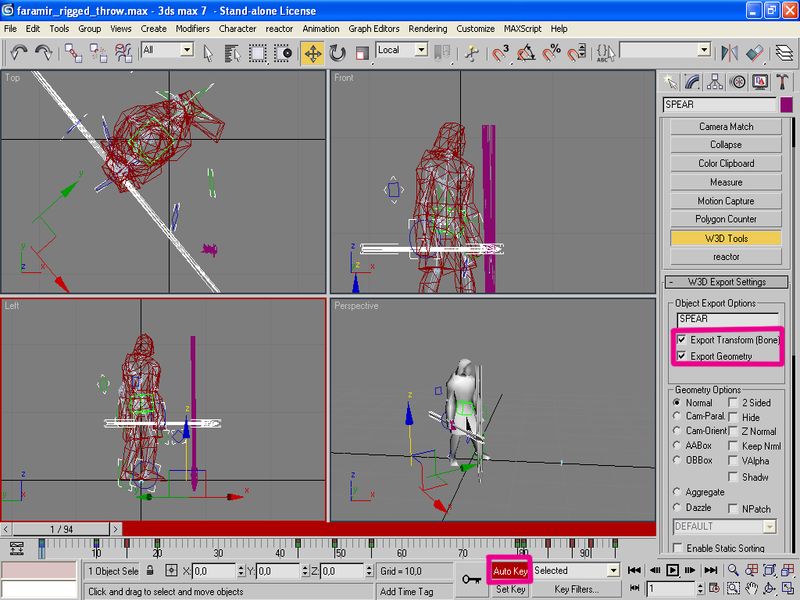 Now take a look what we will do. Right click somewhere in scene and select properties from menu that came up. 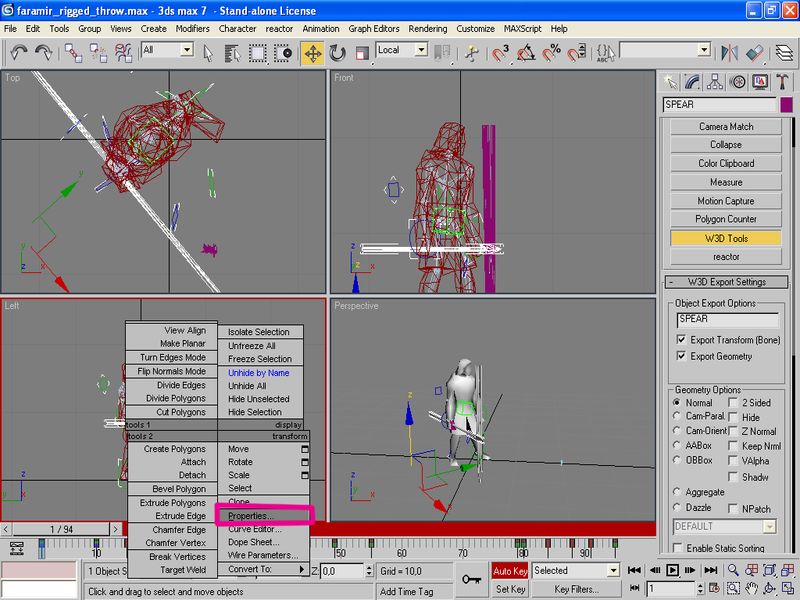 The thing that we will change here is Visibility ( such a surpise ) . 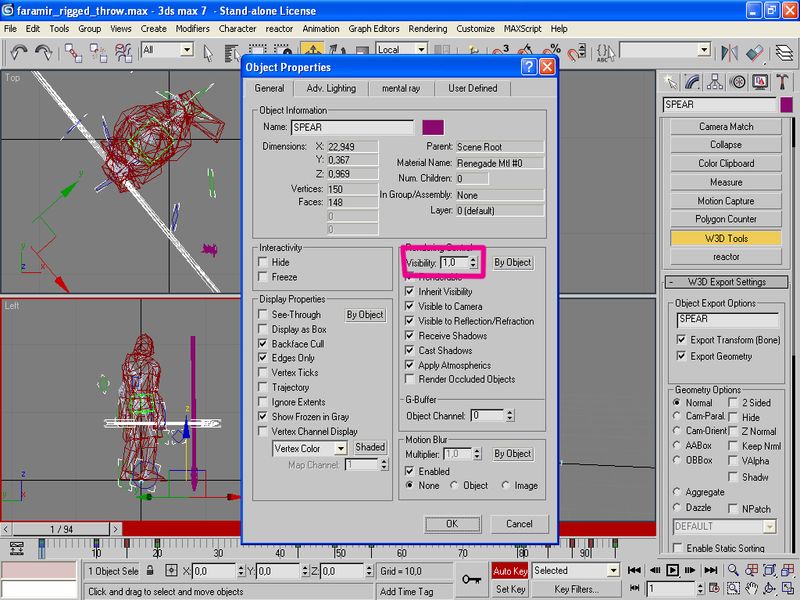 CommentsDisplay order: Newest first {IP}Sauron - Saturday September 15, 2007 - 14:12 Nice! That is really Awesome! |
 |
|||||||||||||||||||

"One site to rule them all, one site to find them, © All Rights Reserved Eric Edwards ©2013. |
|||||||||||||||||||||