
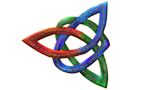
A most anticipated mod that adds 4 new factions as well as editing the old ones |
| Welcome Guest ( Log In / Register ) |
 |
Quick Lists Top RatedTutorials Living World Map G… Ultimate beginner'… Arrow scaling bug… Raising Heroes max… Proper Fire Arrow… Creating an asset.… Simple Structure B… Making a simple Ma… Quick and easy sno… Making patrols nea… Mods The Dwarf Holds The Peloponnesian… RJ - RotWK The Elven Alliance… Helm's Deep Last H… The Elven Alliance Special Extended E… Kings of the West… RC Mod The Wars of Arda Downloads BFME1 1.06 Widescr… Enhanced W3D Impor… Fudge's Map Pack LotR/BfME HD Logos Osgiliath Shellmap Crystals Of Ancien… 2v1 Wold The forests of Dru… Converted BFME2 an… ROTWK animations f… |
||||||||||||||||||||||||||
 |
Register and log in to move these advertisements down Add King Dain's FX blue rays
First, sorry for my bad english, and also it's my very first tutorial, so please be patient. Then; Since I doesn't see any tutorial for this (maybe I could be wrong), I just add a very simple tutorial on how to give the King's Dain blue rays (those around him) to another heroes. I once thought those rays are binded with Dain's model, but instead it's a separate code inside the dain.ini file. I assume that you have already extract all the files from the ini.big to your mod folder using FileBIG program. 1 - Go to your mod folder, Ii could be MyMod as example and find dain.ini file inside of it (MyMod/data/ini/object/goodfaction/units/dwarven/dain.ini) an open it. 2 - Once is open, search for the code below and copy it (Ctrl+C): ;Draw module just for the HeroSelection Draw = W3DScriptedModelDraw Icon ModelConditionState = NONE Model = Icon02 End End 3 - After that open any hero.ini file you want to add the rays, I will use eowyn.ini as example; 4 - Open eowyn.ini 5 - Add the code with Ctrl+V just one row above the text: ; ***DESIGN parameters *** 6 - So at this point, in your eowyn.ini (or whatever you have used) you must have this situation: ;Draw module just for the HeroSelection Draw = W3DScriptedModelDraw Icon ModelConditionState = NONE Model = Icon02 End End ; ***DESIGN parameters *** 7 - Now save everything, open your mod, create Eowyn (cross your fingers) and you must have a result like the Screenshot attached. Sorry for low graphics... I have a veeery low end pc, it's already a miracle that BFME 2 runs on it. Naturally at higher graphics you'll see it better. And that's it! You can add the code of Dain to every hero in the game, it's quiet simple as you saw, just to add a code. Thank you for reading! Links / Downloads
|
 |
|||||||||||||||||||||||||

"One site to rule them all, one site to find them, © All Rights Reserved Eric Edwards ©2013. |
|||||||||||||||||||||||||||