
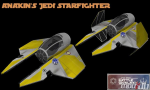
Battle for the Galaxy seeks to change the land of Middle-earth into the vast Star Wars Galaxy. |
| Welcome Guest ( Log In / Register ) |
 |
Quick Lists Top RatedTutorials Living World Map G… Ultimate beginner'… Arrow scaling bug… Raising Heroes max… Proper Fire Arrow… Creating an asset.… Simple Structure B… Making a simple Ma… Quick and easy sno… Making patrols nea… Mods The Dwarf Holds The Peloponnesian… RJ - RotWK The Elven Alliance… Helm's Deep Last H… The Elven Alliance Special Extended E… Kings of the West… RC Mod The Wars of Arda Downloads BFME1 1.06 Widescr… Enhanced W3D Impor… Fudge's Map Pack LotR/BfME HD Logos Osgiliath Shellmap Crystals Of Ancien… 2v1 Wold The forests of Dru… Converted BFME2 an… ROTWK animations f… |
||||||||||||||||||||||
 |
Register and log in to move these advertisements down Notes on Building GeometryTutorial for
Because there is not much information out there about building Geometry, particularly some potential problems you may encounter, I've decided to write up a brief article about my experiences with getting the Geometry to work for my Minas Morgul castle in my Kings of the West mod. Article Layout: Page 1: Brief explanation of what Geometry is Page 2: Exceptions to the rule (walkable buildings) Page 3: Wall elevators and build up animations Page 4: The Basics explained in-depth and some notes Brief explanation of what Geometry is: Geometry is the code that tells the game what is solid and what can be walked through, also what part of a unit or building is selectable. For units we call the geometry the Bounding Box. For most buildings we use the Geometry code in the ini files. But not all buildings use this code, for example anything that is walkable won't use this code but rather use something else. Common building geometry and usage: Like I said above, most buildings that you use or create will be bought from a build plot and will not be walkable and you'll be fine using the code:
in the building's INI file. Also this geometry can be viewed in WorldBuilder if you load it up with your new mod files (see tutorial I wrote about how to do that) and go under View and then there should be an option View Bounding Boxes or similar. It might be under the Object Influences tab within the View list (I don't have it in front of me currently). Anyway, it will show you exactly where the Geometry is located based off the above code. Next page: Exceptions to the rule. CommentsDisplay order: Newest first GothmogtheOrc (Team Chamber Member) - Tuesday July 21, 2009 - 13:26 Well I went ahead and redid the last page, should be much more helpful for the basics of geometry now. Rob38 (Team Chamber Member) - Monday July 20, 2009 - 19:39 You should probably explain the differences between GeometryMajorRadius, GeometryMinorRadius, and GeometryHeight. ;) |
 |
|||||||||||||||||||||

"One site to rule them all, one site to find them, © All Rights Reserved Eric Edwards ©2013. |
|||||||||||||||||||||||