
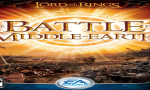
A very simple BFME1 mod with a few changes and balances |
| Welcome Guest ( Log In / Register ) |
 |
Quick Lists Top RatedTutorials Living World Map G… Ultimate beginner'… Arrow scaling bug… Raising Heroes max… Proper Fire Arrow… Creating an asset.… Simple Structure B… Making a simple Ma… Quick and easy sno… Making patrols nea… Mods The Dwarf Holds The Peloponnesian… RJ - RotWK The Elven Alliance… Helm's Deep Last H… The Elven Alliance Special Extended E… Kings of the West… RC Mod The Wars of Arda Downloads BFME1 1.06 Widescr… Enhanced W3D Impor… Fudge's Map Pack LotR/BfME HD Logos Osgiliath Shellmap Crystals Of Ancien… 2v1 Wold The forests of Dru… Converted BFME2 an… ROTWK animations f… |
||||||||||||||||||||
 |
Register and log in to move these advertisements down Adjusting overall build speedsTutorial for
This can be useful for several purposes. It can make testing a lot faster, if you set the build speeds to go quite quickly without having to rebalance afterwards. It could also be useful if all the build times in your mod seem too slow or fast, they can all be adjusted somewhat here. You could also use this to make something of a mini-mod: if you think the builtimes are too slow or fast in the vanilla game, you can adjust just this value to change it. This has not been tested for BFME2 or RotWK, but it likely works there. Please give it a try if you'd like, and please tell me the results if you do. :) I'm assuming you know the basics of getting to the ini files. Before using this turorial, you'll need to know how to extract from the .big file and how to open up the .ini files in a text editor of some kind (preferably one with a find funtion.) Index: -Page 1: Intruduction -Page 2: Basic Instructions CommentsDisplay order: Newest first Gfire - Monday August 3, 2009 - 0:08 ...Sorry, accidental comment. |
 |
|||||||||||||||||||

"One site to rule them all, one site to find them, © All Rights Reserved Eric Edwards ©2013. |
|||||||||||||||||||||