
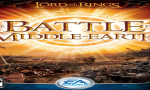
A very simple BFME1 mod with a few changes and balances |
| Welcome Guest ( Log In / Register ) |
 |
Quick Lists Top RatedTutorials Living World Map G… Ultimate beginner'… Arrow scaling bug… Raising Heroes max… Proper Fire Arrow… Creating an asset.… Simple Structure B… Making a simple Ma… Quick and easy sno… Making patrols nea… Mods The Dwarf Holds The Peloponnesian… RJ - RotWK The Elven Alliance… Helm's Deep Last H… The Elven Alliance Special Extended E… Kings of the West… RC Mod The Wars of Arda Downloads BFME1 1.06 Widescr… Enhanced W3D Impor… Fudge's Map Pack LotR/BfME HD Logos Osgiliath Shellmap Crystals Of Ancien… 2v1 Wold The forests of Dru… Converted BFME2 an… ROTWK animations f… |
||||||||||||||||||||
 |
Register and log in to move these advertisements down Setting up your MERPG map
This is a guide of sorts in setting up your MERPG map.
First I should explain what an MERPG is. A MERPG is a single player skirmish map designed to put the player in the shoes of a single character or more in an RPG setting. MERPGs will usually be mapmods and need a certain mod to run them. MERPG is short for Middle-Earth Role Playing Game. I coined this term to explain my Trials of Malvegil map and maps like it. I'm writing this article to help anyone wanting to start their own MERPG project to give them advice learned through my general modding experience and things I've learned so far making Trials. To get the best results for a MERPG map you'll most likely need to make a small mod containing the special units and resources you'll need for the project. First sit down and write out everything you'll want in your map. Write down your story,characters and basic plotline. You should also write down any place names,villains and secondary characters. Next plan out all the spells,abilities and items your character will get. Then plan out the quests for the map. Next is the early design phase: Sit down and draw up your map's layout and make it fit in with your story and setting. A tip:Have plenty of varied landscapes to break up the monotony one of the big things some players will want from these maps is exploring interesting locations. Modding all needed assets: Next is the modding part here you'll create the things you'll need for your map like custom enemies,bosses,items and your hero. You'll probably want to make your characters have more experience levels and weapons that improve throughout the game. Setting up the map: The next phase is getting started on the map. Starting mapping out the regions on your map using either the terrain brush or trigger areas and slowly start building your map to make it look they way you want. Map beautification will mostly take place now but changes will likely be made to improve things as you work on the map. I won't be teaching you how to do this but I'll add some links to the bottom. Another tip:remember to have landscapes go where they should you don't want a desert right next to your snowy landscape right? Placing the units: Now time to start placing your units. Place your main character,NPCS and enemies where they should go. Questing: Next is time to start adding in your quest givers. Check out my Questgiver tutorial for more information on how to do this the link will be at the bottom. The Cool stuff: Now you can start doing the cool stuff like adding in spells,items etc. Once I finalise my work on the item and weapon systems for Trials I'll write a tutorial for it. Finishing touches: Self explanatory go and fix what needs fixing. On the next page I'll put in some more tips. |
 |
|||||||||||||||||||

"One site to rule them all, one site to find them, © All Rights Reserved Eric Edwards ©2013. |
|||||||||||||||||||||