
|
The Elven Alliance: Community Edition 
This mod project attempts to complete and finish The Elven Alliance mod in its entirety. |

|
The Elven Alliance: Community Edition 
This mod project attempts to complete and finish The Elven Alliance mod in its entirety. |
| Welcome Guest ( Log In / Register ) |
 |
Quick Lists Top RatedTutorials Living World Map G… Ultimate beginner'… Arrow scaling bug… Raising Heroes max… Proper Fire Arrow… Creating an asset.… Simple Structure B… Making a simple Ma… Quick and easy sno… Making patrols nea… Mods The Dwarf Holds The Peloponnesian… RJ - RotWK The Elven Alliance… Helm's Deep Last H… The Elven Alliance Special Extended E… Kings of the West… RC Mod The Wars of Arda Downloads BFME1 1.06 Widescr… Enhanced W3D Impor… Fudge's Map Pack LotR/BfME HD Logos Osgiliath Shellmap Crystals Of Ancien… 2v1 Wold The forests of Dru… Converted BFME2 an… ROTWK animations f… |
||||||||||||||||||||||||||
 |
Register and log in to move these advertisements down Creating a shine effect - Environment mapping
OK time to get started first open up RenX and Photoshop and choose the model you want to use. In my case I'm using Theoden's shield. Now to start open up the Material editor to the Properties tab. Down the bottom you'll notice the Pass Count box. This specifies how many materials go onto the mesh by default it's 1. But for this we set it to 2 using the the Change button. 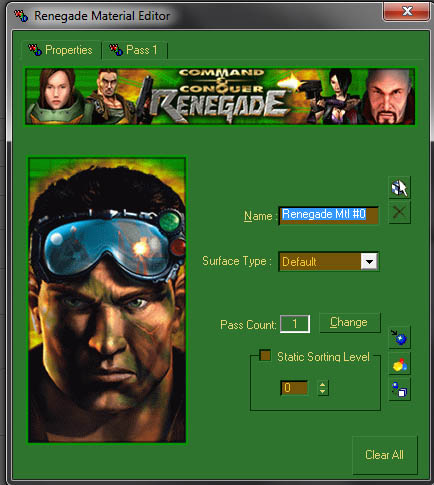 Next go to Pass 2 tab 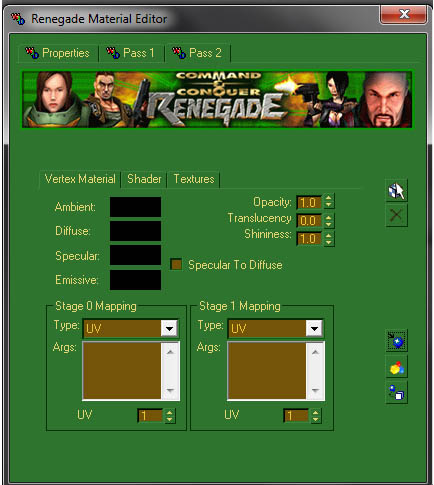 and set your shine texture (will be provided below). In the Pass Hint section select Environment Tab,I'm not sure if this does anything but I set it for the sake of completion. Do not set it to Display or Publish. Links / Downloads
CommentsDisplay order: Newest first Radspakr Wolfbane (Team Chamber Member) - Saturday July 16, 2011 - 0:15 My computer's pretty good so it's hard to test lag thankfully. Rob38 (Team Chamber Member) - Friday July 15, 2011 - 12:26 I love this effect! Have you tested to see how much lag it does cause? Is it practical to use on regular units at all? |
 |
|||||||||||||||||||||||||

"One site to rule them all, one site to find them, © All Rights Reserved Eric Edwards ©2013. |
|||||||||||||||||||||||||||