

Six new factions. Controle any of the races of man that participated in the War of the Ring. |
| Welcome Guest ( Log In / Register ) |
 |
Quick Lists Top RatedTutorials Living World Map G… Ultimate beginner'… Arrow scaling bug… Raising Heroes max… Proper Fire Arrow… Creating an asset.… Simple Structure B… Making a simple Ma… Quick and easy sno… Making patrols nea… Mods The Dwarf Holds The Peloponnesian… RJ - RotWK The Elven Alliance… Helm's Deep Last H… The Elven Alliance Special Extended E… Kings of the West… RC Mod The Wars of Arda Downloads BFME1 1.06 Widescr… Enhanced W3D Impor… Fudge's Map Pack LotR/BfME HD Logos Osgiliath Shellmap Crystals Of Ancien… 2v1 Wold The forests of Dru… Converted BFME2 an… ROTWK animations f… |
||||||||||||||||||||||||||
 |
Register and log in to move these advertisements down Skinning in Layers
STEP 1 - base texture 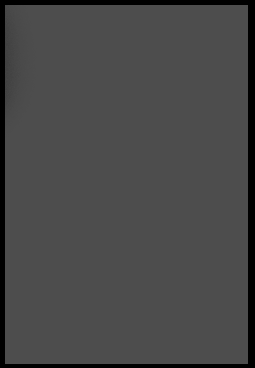 It's hard to believe but the first step when skinning is a simple grey texture. In this case it can be smooth but with metals it's better to have more scratches and noise. Tip: if you set your foreground and background colors to slightly different shades of a color and go to Filter>Render>Clouds you can get a good base texture. Step 2 - layers and effects 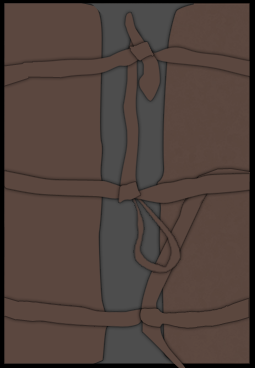 This is really mechanical, what I did here was use some reference pics to make the different shapes composing the object. First thing you do is duplicate your base texture and turn it into a brown color, now go to Layer Styles click in Drop Shadow but set the Distance to 0 px then click in Stroke and set the size to 1, blend mode to Overlay and Opacity to 35%. With the pen tool make a path outlining the shape you want and then right click (with the pen tool still selected) and choose Make Selection, set feather radius to 0,2 pixels and click OK, right click the selection and choose Layer via copy. The new layer should carry on the drop shadow and stroke. Do this with every shape and when finished make the brown base texture invisible. Links / Downloads
CommentsDisplay order: Newest first Lauri (Team Chamber Member) - Wednesday January 5, 2011 - 13:31 I've seen it before, but it still amazes me.. Well done by Louis! |
 |
|||||||||||||||||||||||||

"One site to rule them all, one site to find them, © All Rights Reserved Eric Edwards ©2013. |
|||||||||||||||||||||||||||