
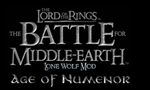
Lone Wolf Age of Numenor is a large scale mod that sets Lone Wolf during the time of Realms in Exile |

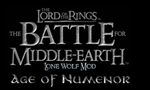
Lone Wolf Age of Numenor is a large scale mod that sets Lone Wolf during the time of Realms in Exile |
| Welcome Guest ( Log In / Register ) |
 |
Quick Lists Top RatedTutorials Living World Map G… Ultimate beginner'… Arrow scaling bug… Raising Heroes max… Proper Fire Arrow… Creating an asset.… Simple Structure B… Making a simple Ma… Quick and easy sno… Making patrols nea… Mods The Dwarf Holds The Peloponnesian… RJ - RotWK The Elven Alliance… Helm's Deep Last H… The Elven Alliance Special Extended E… Kings of the West… RC Mod The Wars of Arda Downloads BFME1 1.06 Widescr… Enhanced W3D Impor… Fudge's Map Pack LotR/BfME HD Logos Osgiliath Shellmap Crystals Of Ancien… 2v1 Wold The forests of Dru… Converted BFME2 an… ROTWK animations f… |
||||||||||||||||||||
 |
Register and log in to move these advertisements down Using FPS limit to manage game speedTutorial for
FPS edits using a Hex editor
Files to change (back them up in case something goes wrong) Battle for Middle-earth I X:\my install directory\The Battle for Middle-earth (tm)\_patch108.big (or _patch106.big) Battle for Middle-earth II patch 1.00 or 1.06 Patch switcher is tricky and togglng between patches overwrites changes from the backup folder so for patch 1.00 and 1.06 change all ini.big files in both main directorys ie X:\my install directory\The Battle for Middle-earth (tm) II\ini.big and backup directory ie X:\my install directory\The Battle for Middle-earth (tm) II\106\ini.big Battle for Middle-earth II patch 1.09 X:\my install directory\The Battle for Middle-earth (tm) II\__BT2DC-v1.09w.ini Rise of the Witch-king (RotWK) X:\my install directory\The Lord of the Rings, The Rise of the Witch-king\##############202_v8.4.0.big 3-In the hex editor text Search for "fps" (without quotes) 4-there are two instances where FPS value is 38. (Battle for Midde Earth II FPS value is 30 and search the one instance near FramesPerSecondLimit = 30) 5-Change that value (38 or 30) to some lower number, 20, 15, 10 etc. Use higher numbers for faster game, limit appears to be around 60 to 70. 6-Save the file 7-Run the game NEXT Hex edit Adjust FPS in 3 popular mods |
 |
|||||||||||||||||||

"One site to rule them all, one site to find them, © All Rights Reserved Eric Edwards ©2013. |
|||||||||||||||||||||