
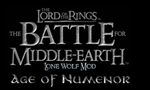
Lone Wolf Age of Numenor is a large scale mod that sets Lone Wolf during the time of Realms in Exile |

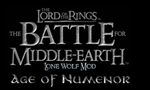
Lone Wolf Age of Numenor is a large scale mod that sets Lone Wolf during the time of Realms in Exile |
| Welcome Guest ( Log In / Register ) |
 |
Quick Lists Top RatedTutorials Living World Map G… Ultimate beginner'… Arrow scaling bug… Raising Heroes max… Proper Fire Arrow… Creating an asset.… Simple Structure B… Making a simple Ma… Quick and easy sno… Making patrols nea… Mods The Dwarf Holds The Peloponnesian… RJ - RotWK The Elven Alliance… Helm's Deep Last H… The Elven Alliance Special Extended E… Kings of the West… RC Mod The Wars of Arda Downloads BFME1 1.06 Widescr… Enhanced W3D Impor… Fudge's Map Pack LotR/BfME HD Logos Osgiliath Shellmap Crystals Of Ancien… 2v1 Wold The forests of Dru… Converted BFME2 an… ROTWK animations f… |
||||||||||||||||||||
 |
Register and log in to move these advertisements down Using FPS limit to manage game speedTutorial for
Placing the edited gamedata.ini file into your new .big file.
1--Open your new .big file in the BIG editor. 2--Use Edit menu and select Add Directory 3--Navigate to the directory tree where your edited gamedata.ini is at i.e. BFME1_106/data/ini/gamedata.ini 4-- Select the "data" folder from inside the BFME1_106 folder and then click OK. 5-- In the left window of the Final Big Editor you should now see a line as below: data/ini/gamedata.ini This means the data and ini folders; and the gamegamedata.ini have been imported into your .big file. -- if you do not see that line exactly like that, you did something wrong . Click on the line and select ctrl-delete to remove it . Try your directory import again 6-- Once imported correctly, save the .big file . 7--___BFME-1fps20-106.big is now ready to use, 8--Run the game and it should be running slower at 20 FPS giving you more time to manipulate your troops and so forth . While this is meant for solo play, if playing with someone else, they too must have a copy of the ___BFME-1fps20-106.big file. You can make copies of the new .big file and change the FPS in it to other values for your speed adjust "system." To disable the existing FPS adjustment .big file and to allow another, different .big file just rename the extension by removing the "." i.e. ___BFME-1fps20-106big. The game will not read it allowing your other altered file i.e. ___BFME-1fps10-106.big, to run in its place. NEXT: Useful information for both hex and text editing the gamedata.ini |
 |
|||||||||||||||||||

"One site to rule them all, one site to find them, © All Rights Reserved Eric Edwards ©2013. |
|||||||||||||||||||||