
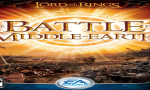
A very simple BFME1 mod with a few changes and balances |
| Welcome Guest ( Log In / Register ) |
 |
Quick Lists Top RatedTutorials Living World Map G… Ultimate beginner'… Arrow scaling bug… Raising Heroes max… Proper Fire Arrow… Creating an asset.… Simple Structure B… Making a simple Ma… Quick and easy sno… Making patrols nea… Mods The Dwarf Holds The Peloponnesian… RJ - RotWK The Elven Alliance… Helm's Deep Last H… The Elven Alliance Special Extended E… Kings of the West… RC Mod The Wars of Arda Downloads BFME1 1.06 Widescr… Enhanced W3D Impor… Fudge's Map Pack LotR/BfME HD Logos Osgiliath Shellmap Crystals Of Ancien… 2v1 Wold The forests of Dru… Converted BFME2 an… ROTWK animations f… |
||||||||||||||||||||
 |
Register and log in to move these advertisements down How to Make an EA Quality Map
TERRAIN You probably found the last few pages boring and repetitive, but it is still important information. Now for the actual map making, where you can finally learn the secrets of making a good map. Remember my concept? Well now I have to mark out where the mountains are going to go, and to do that I just texture over where they should go. Because I want the map to be symmetrical, so it can be balanced easily, I use the co-ordinates at the bottom to make sure the texturing is done right down the middle, and I use the Lock Angle tool to make sure it is done in a straight line. 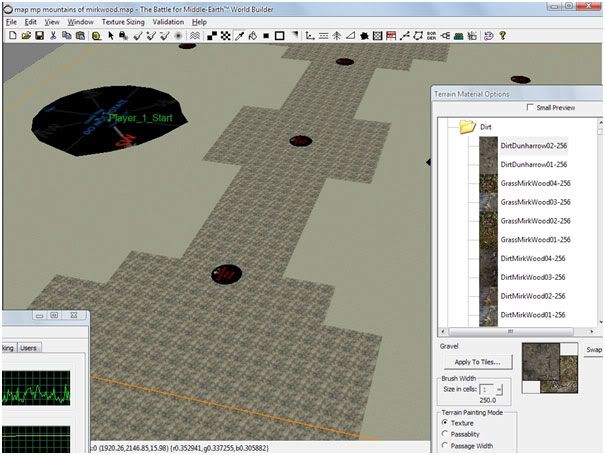 Using the Height Brush tool (the brush without a plus or minus sign. It changes the terrain to a specified height, rather than add or subtract height), I have a width of 20 plus a feather width of 10, then I add 100 feet to form the basis of the mountain, following the markings I just put down. 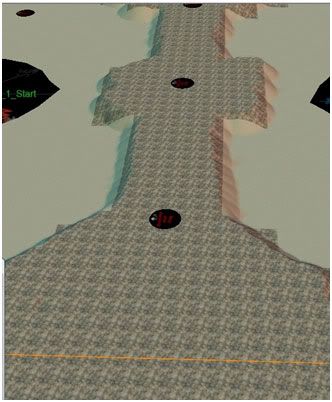 I then add a higher up area, 200 feet high which is the impassable area of the mountains. Always have two or three layers when making mountains or hills. 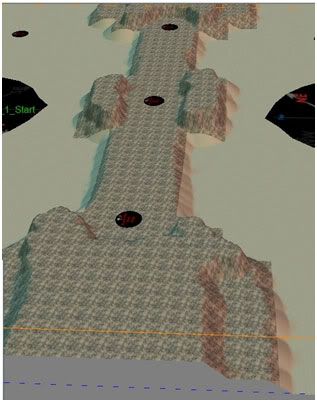 You can then remove the texture, by using the Eye Dropper, selecting the default texture and then using the fill bucket to fill in the guideline texture.  Using the Mesh Mould tool, I now smooth the sides of the mountains to form the basic shape. For the passable parts, you can either use the Ramp tool or, as I have done, add another step (50 foot) and smooth it down into a smooth ramp. Whilst smoothing the passable areas, press CTRL+I to check whether the result is passable. And here we have the basic mountainous terrain: 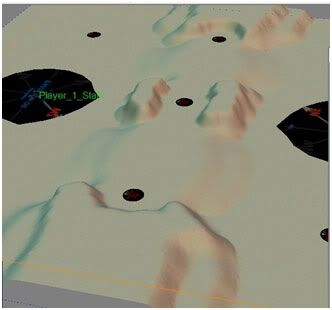 At the moment, it doesn’t look very realistic, so we use the Add Terrain Tool (the brush with the plus sign) with the values shown in the screen to add realistic looking cliffs and mountains. Just quickly move it over the edges and sides of the mountain and watch the bumpy ground build up. (The example below isn't the best I've done, but heck, I did do this map last summer). 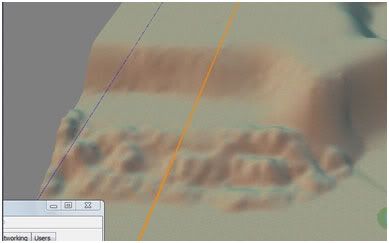 And for the whole map: 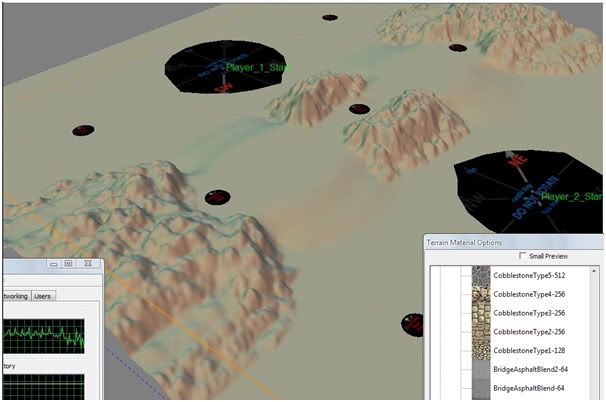 Note, I haven't added a river here, but for that, just lower the terrain for 0, smooth the sides then use the Add-Height brush to add bumpier areas to the river banks. It is also a good idea to add gentle hills to your map, but note that in BFME II the build-everywhere needs flat land, so hills are best placed near the edges of maps or under forested areas. CommentsDisplay order: Newest first | Page: 1, 2 Harrylotr - Sunday December 19, 2010 - 2:12 You're awesome!! Thanks... Yiio - Friday August 20, 2010 - 15:53 rom were can idonload this worldbuilder? Lord Eniam - Monday February 22, 2010 - 20:06 Very well explained. Thank you. m@tt (Team Chamber Member) - Sunday October 11, 2009 - 15:06 It's a castle for BFME 1. The smaller one is a camp, the even smaller one is an outpost/expansion. Windrider - Saturday October 10, 2009 - 14:07 the large black circles with the directions - what do they do? How about the smaller black circles with the red font and the 3 meshed black circles? {AE}Manveru - Thursday September 3, 2009 - 6:32 @militaryman: That's part of WB. It only shows some tiles in an effort to cut down on the resource usage. If you want to enable the full map even when showing many tiles, go to View -> Show All of 3D Map (Or press Ctrl+A). militaryman - Sunday August 23, 2009 - 14:47 Ok. i have a problem with world builder. when i go to zoom out i cannot see the terrain in some parts. an example of this is on page 4 of this article(where it tells you this "When everything's added (screenshot doesn't include creeps for some reason):" the picture bellow this is my problem {AE}Manveru - Wednesday April 1, 2009 - 17:46 Thanks SO much! I can finally make maps that actually work! tank_builder - Thursday March 19, 2009 - 18:36 Arg!!! i dont have the player list and team!!! please help. Ridder Blauw - Saturday December 27, 2008 - 9:17 This article is really helping me out, thanks ;) |
 |
|||||||||||||||||||

"One site to rule them all, one site to find them, © All Rights Reserved Eric Edwards ©2013. |
|||||||||||||||||||||