

A mod that intends to bring back the fun to BFME1 |
| Welcome Guest ( Log In / Register ) |
 |
Quick Lists Top RatedTutorials Living World Map G… Ultimate beginner'… Arrow scaling bug… Raising Heroes max… Proper Fire Arrow… Creating an asset.… Simple Structure B… Making a simple Ma… Quick and easy sno… Making patrols nea… Mods The Dwarf Holds The Peloponnesian… RJ - RotWK The Elven Alliance… Helm's Deep Last H… The Elven Alliance Special Extended E… Kings of the West… RC Mod The Wars of Arda Downloads BFME1 1.06 Widescr… Enhanced W3D Impor… Fudge's Map Pack LotR/BfME HD Logos Osgiliath Shellmap Crystals Of Ancien… 2v1 Wold The forests of Dru… Converted BFME2 an… ROTWK animations f… |
|||||||||||||||||||||||||||||||||||
 |
Register and log in to move these advertisements down How to Make an EA style radius cursor
This article should walk you through the steps to make a radius cursor for a new power. You will need: Adobe Photoshop (This techniques could be applied to other image editors, but I'll be using PS) RadiusCursor_Template.psd (This is the starting point for the tutorial and is attached below) If you want to follow the tutorial steps exactly I've also attached the three images I used as part of the design. -------------------------------------------------------------------------- I'll be making a radius cursor for RJ-ROTWK's three hunters power, in which legolas, gimli and aragorn are summoned. I'm going to use each of their primary weapons to represent them in the image, as these are their simplest and most recognisable iconographies. 1. Open the RadiusCursor_Template.psd file attached in photoshop. It looks like this: 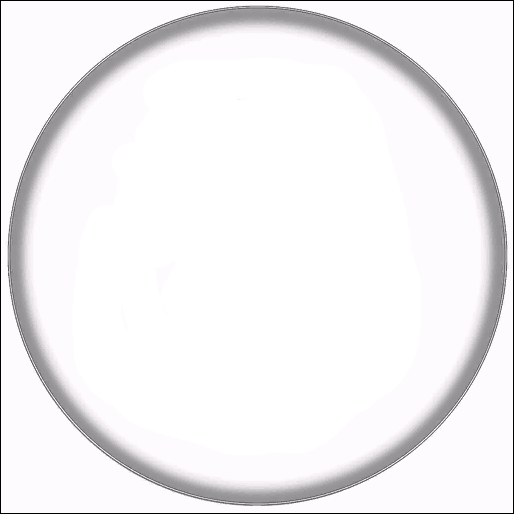 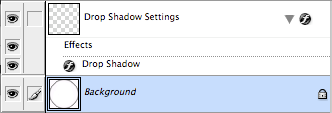 Paste in the reference picture of legolas's bow:  and choose the pen tool.  We're going to use this to trace carefully around the bow. Click on a point at the end of the bow to place the first point, and then keep clicking around the outline. The closer you place each point, the smoother the final path will be, so don't try and save time by placing too few points. You can draw smooth curves by click, hold and drag, but this is a bit tricky and might be difficult if you haven't used the pen before. Placing many points along the curve works just as well in-game, but smooth curves can be drawn much quicker once you have mastered click, hold and drag :)  (Only trace the bow part of the image, we don't want the magazine part...) Once you've traced the whole shape it should look something like this: 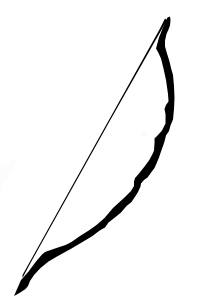 Links / Downloads
CommentsDisplay order: Newest first {AE}Manveru - Tuesday March 30, 2010 - 18:07 As far as I can tell, great tutorial. Sadly, I can't figure out how to do this in GIMP. Delta Omega - Tuesday August 18, 2009 - 12:09 Great for Arnor! Stuck on hoe to do this for a while. constermonster - Tuesday May 19, 2009 - 0:57 that will really help once i start on the spellbook :) Lurtzy - Monday February 16, 2009 - 13:10 I have been wanting to do this, but I couldn't get it right. Thanks! |
 |
||||||||||||||||||||||||||||||||||

"One site to rule them all, one site to find them, © All Rights Reserved Eric Edwards ©2013. |
||||||||||||||||||||||||||||||||||||