

Age of Men will be some like an unofficial expansion set for BFME2:ROTWK |
| Welcome Guest ( Log In / Register ) |
 |
Quick Lists Top RatedTutorials Living World Map G… Ultimate beginner'… Arrow scaling bug… Raising Heroes max… Proper Fire Arrow… Creating an asset.… Simple Structure B… Making a simple Ma… Quick and easy sno… Making patrols nea… Mods The Dwarf Holds The Peloponnesian… RJ - RotWK The Elven Alliance… Helm's Deep Last H… The Elven Alliance Special Extended E… Kings of the West… RC Mod The Wars of Arda Downloads BFME1 1.06 Widescr… Enhanced W3D Impor… Fudge's Map Pack LotR/BfME HD Logos Osgiliath Shellmap Crystals Of Ancien… 2v1 Wold The forests of Dru… Converted BFME2 an… ROTWK animations f… |
|||||||||||||||||||||||||||||||||||
 |
Register and log in to move these advertisements down How to Make an EA style radius cursor
We need to change the colour of our vector selection to white. In the layers palette this will have been named 'shape1' by default, and will have a colour box next to it. 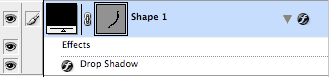 Double-clicking the colour box brings up the colour palette. Select the colour white in this. Right click on the hidden layer named 'drop shadow settings' and select 'copy layer style'. Paste this layer style onto the 'shape1' layer. This puts a small drop shadow around the white shape. 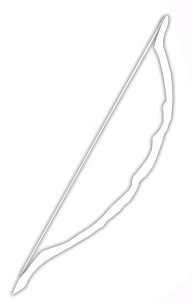 The same stages are repeated for the images of Gimli's axe and Aragorn's sword. One difference when doing the vector path for the axe is that it has cutout areas within the shape. To do these, finish tracing the outline of the axe, and then select the 'subtract from area' button:  Now trace the outline of the cutout sections: 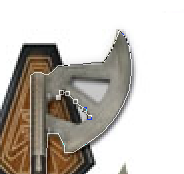 Once you've traced the axe and sword we need to arrange the three weapons into a suitable shape. I've gone for a very boring arrangement of all three in a straight line, as this decal is very small ingame and I don't want to over complicate it. 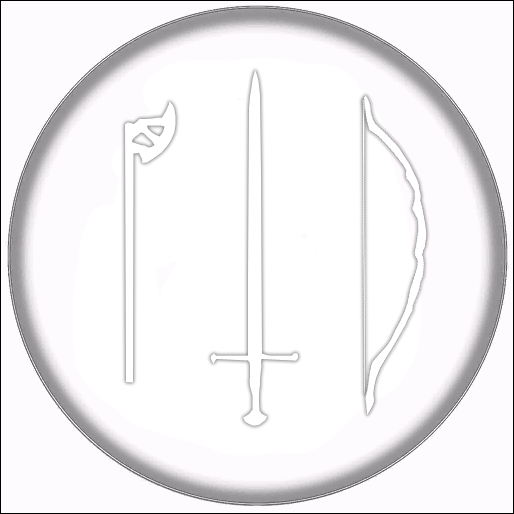 We're finished with the content layers now. The next page covers how to make the transparency using the alpha channel. Links / Downloads
CommentsDisplay order: Newest first {AE}Manveru - Tuesday March 30, 2010 - 18:07 As far as I can tell, great tutorial. Sadly, I can't figure out how to do this in GIMP. Delta Omega - Tuesday August 18, 2009 - 12:09 Great for Arnor! Stuck on hoe to do this for a while. constermonster - Tuesday May 19, 2009 - 0:57 that will really help once i start on the spellbook :) Lurtzy - Monday February 16, 2009 - 13:10 I have been wanting to do this, but I couldn't get it right. Thanks! |
 |
||||||||||||||||||||||||||||||||||

"One site to rule them all, one site to find them, © All Rights Reserved Eric Edwards ©2013. |
||||||||||||||||||||||||||||||||||||