
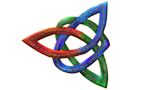
A most anticipated mod that adds 4 new factions as well as editing the old ones |
| Welcome Guest ( Log In / Register ) |
 |
Quick Lists Top RatedTutorials Living World Map G… Ultimate beginner'… Arrow scaling bug… Raising Heroes max… Proper Fire Arrow… Creating an asset.… Simple Structure B… Making a simple Ma… Quick and easy sno… Making patrols nea… Mods The Dwarf Holds The Peloponnesian… RJ - RotWK The Elven Alliance… Helm's Deep Last H… The Elven Alliance Special Extended E… Kings of the West… RC Mod The Wars of Arda Downloads BFME1 1.06 Widescr… Enhanced W3D Impor… Fudge's Map Pack LotR/BfME HD Logos Osgiliath Shellmap Crystals Of Ancien… 2v1 Wold The forests of Dru… Converted BFME2 an… ROTWK animations f… |
|||||||||||||||||||||||||||||
 |
Register and log in to move these advertisements down The Special Power Guide
New Projectile Spells (Beginner - Intermediate) Which models and textures are needed? (This if you are going to make a throwing knife) rugimli (Texture) rusam (Texture) exgimliaxespecial (Texture) rugimli_axe1 (W3D) rusam_skn (W3D) rusam_skl (W3D) Open RenX (Or 3dsmax) and import rugimli_axe1. Select everything and click hide selection. %20Step%201%20Hiding%20the%20Objects.jpg) After you have done that import rusam_skn, remove the bounding box if you wish to. Move Sam's sword away from his model. %20Step%202%20Moving%20the%20Sword.jpg) Delete Sam and click unhide. Then again hide the fx around Gimli's axe. %20Step%203%20Hiding%20the%20FX.jpg) Move the knife to the same place as the axe, it's coordinates are listed at the bottom. %20Step%204%20Axe's%20Coordinates.jpg) Then rotate it to the same angle as the axe. %20Step%205%20Rotating%20the%20Sword.jpg) Now freeze the sword, so we can work on the axe. Now select the axe, and remove the vertexs until the axe's hilt. %20Step%206%20Breaking%20the%20Axe.jpg) Attach the 2 vertexs that remain to the sword (unfreeze it first). Once that is done remove the 2 vertexs. %20Step%207%20Removing%202%20Vertexs.jpg) You will now notice if you unhide everything that the sword is out of place, move it to the following coördinates. %20Step%208%20Moving%20the%20Sword%20Again.jpg) Now change the fx settings to the following settings below. (The Light Blue may be changed in an other color) %20Step%209%20FX%20Settings.jpg) Then after that when you animate it you see it doesn't turn a full circle, you will have to change that. Select the knife, remove all animations from it. Then go back to 1 and rotate the sword a little, then go to 2 and rotate it further, etc. You want to remove the fx's animations. %20Step%2010%20Animating.jpg) In the end you should have a nice turning throwing knife. Export it as rusam_knife1.w3d, or what ever you want to call it. Now take a look at your creation in the w3d Viewer! Links / Downloads
CommentsDisplay order: Newest first | Page: 1, 2 clank234 - Tuesday November 16, 2010 - 12:41 I gave a 5 Ridder Blauw - Monday August 23, 2010 - 6:05 That means the thing that is filled in at Attackrange in the weapon is wrong. SkillModLord - Friday August 20, 2010 - 0:02 Weapon.ini Shininku - Sunday September 13, 2009 - 18:53 This was pretty awesome guide and it helped me to fix up my powers. But I think I need help. I've set up my hero so that he can summon a BlackRider (Ringwraith w/e) at level 10. When my character gets to level 10, Blackrider icon lights up like it's usable. But when I click it, nothing happens. I don't get the little summoning area thing. What'd I do wrong? Ridder Blauw - Friday September 11, 2009 - 10:02 Yes. drogoth232 - Wednesday September 9, 2009 - 14:07 In the coding part. Will sam have the throwing anims? Ridder Blauw - Wednesday August 19, 2009 - 8:34 That's modeling and coding. ;) Spartan184 - Wednesday June 24, 2009 - 18:09 I tryed adding Summon Balrog to Saruman and it crashed its for bfme1. Ridder Blauw - Sunday May 10, 2009 - 22:26 The code calls them dozers in the code block DOZER_CONSTRUCT don't they? Prolong - Sunday May 10, 2009 - 19:57 DOZERs are Builder/Porters |
 |
||||||||||||||||||||||||||||

"One site to rule them all, one site to find them, © All Rights Reserved Eric Edwards ©2013. |
||||||||||||||||||||||||||||||