

Numenor awaits, with new armies, units, factions and heroes; witness the darkest Age of Middle-earth |


Numenor awaits, with new armies, units, factions and heroes; witness the darkest Age of Middle-earth |
| Welcome Guest ( Log In / Register ) |
 |
Quick Lists Top RatedTutorials Living World Map G… Ultimate beginner'… Arrow scaling bug… Raising Heroes max… Proper Fire Arrow… Creating an asset.… Simple Structure B… Making a simple Ma… Quick and easy sno… Making patrols nea… Mods The Dwarf Holds The Peloponnesian… RJ - RotWK The Elven Alliance… Helm's Deep Last H… The Elven Alliance Special Extended E… Kings of the West… RC Mod The Wars of Arda Downloads BFME1 1.06 Widescr… Enhanced W3D Impor… Fudge's Map Pack LotR/BfME HD Logos Osgiliath Shellmap Crystals Of Ancien… 2v1 Wold The forests of Dru… Converted BFME2 an… ROTWK animations f… |
||||||||||||||||||||||||||
 |
Register and log in to move these advertisements down Creating a Morgul Glow Model effectTutorial for
Now you can collapse down the modifiers if you want. Right Click on the model and go to Convert to Editable Mesh to collapse down the modifiers. 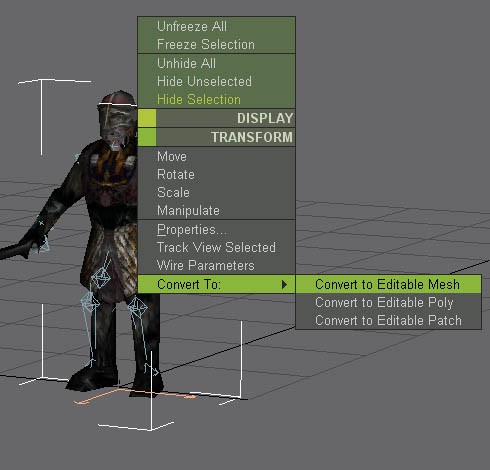 OK next is the material settings. In the Material Editor go to the little check box and press it to create a new material. 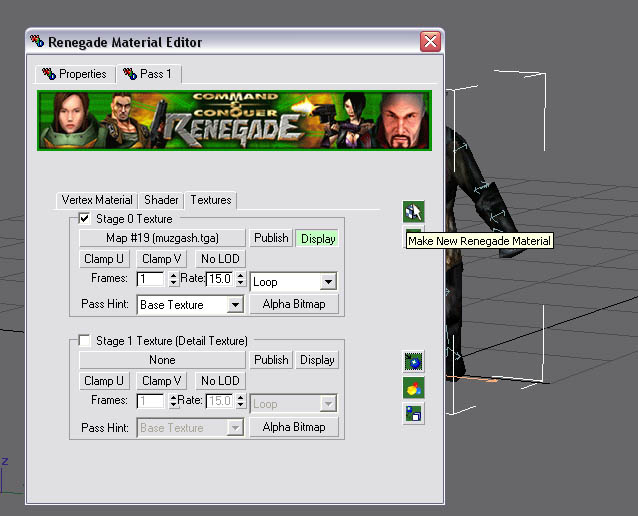 OK go to the Vertex Material tab and copy the same as the image shows. 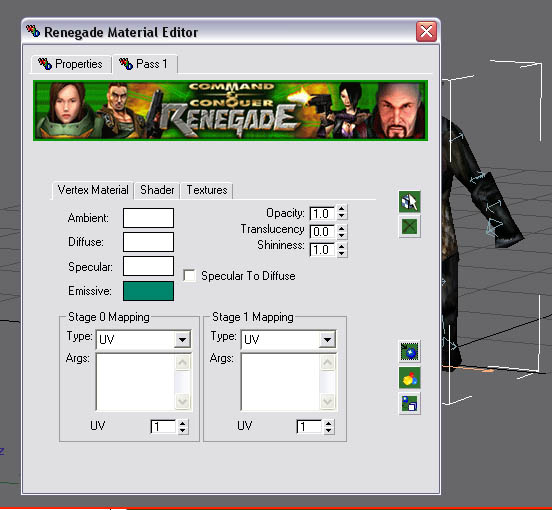 Then to the Shaders tab and copy the settings there as well. 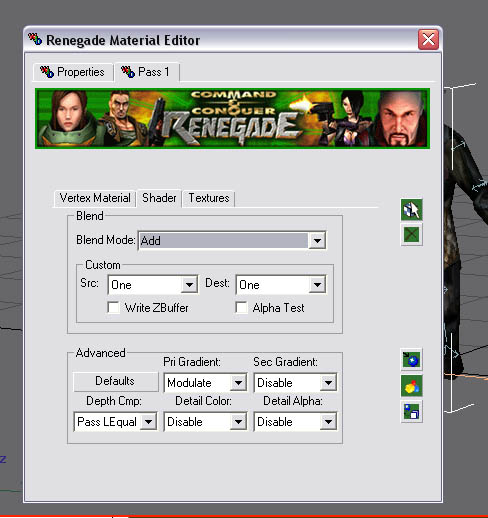 Finally to the Textures tab and select the texture. Here I am using one of my custom FX textures but a similar texture should do. Assign the texture. 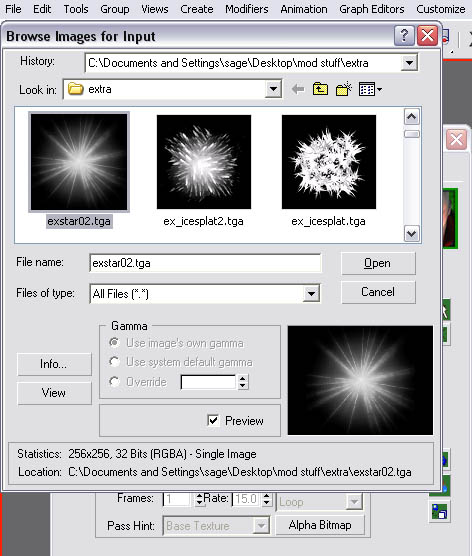 Now export the model and check it out in w3d viewer you'll notice that your model now has a Morgul Glow around it.  You can adjust the way the Morgul Glow texture sits around the model with the UV mapping. Links / Downloads
CommentsDisplay order: Newest first kaiba - Sunday March 14, 2010 - 8:26 thank you |
 |
|||||||||||||||||||||||||

"One site to rule them all, one site to find them, © All Rights Reserved Eric Edwards ©2013. |
|||||||||||||||||||||||||||