

A mod intended to enhance The Rise of the Witch King and add a new campaign |
| Welcome Guest ( Log In / Register ) |
 |
Quick Lists Top RatedTutorials Living World Map G… Ultimate beginner'… Arrow scaling bug… Raising Heroes max… Proper Fire Arrow… Creating an asset.… Simple Structure B… Making a simple Ma… Quick and easy sno… Making patrols nea… Mods The Dwarf Holds The Peloponnesian… RJ - RotWK The Elven Alliance… Helm's Deep Last H… The Elven Alliance Special Extended E… Kings of the West… RC Mod The Wars of Arda Downloads BFME1 1.06 Widescr… Enhanced W3D Impor… Fudge's Map Pack LotR/BfME HD Logos Osgiliath Shellmap Crystals Of Ancien… 2v1 Wold The forests of Dru… Converted BFME2 an… ROTWK animations f… |
||||||||||||||||||||||||||||
 |
Register and log in to move these advertisements down Creating a Morgul Glow Model effectTutorial for
Bonus:Other uses for this technique. As you can see this technique can be used to create special glows but with some tweaking it can be used to create some other interesting effects. One of the ones I got is a flashing Red Glow that runs around Muzgash's body. This would be suitable for a spell FX or something. For this adjust the Emmisive colour in the Vertex Material tab. For the movement I used these settings/args (roughly the same as Fire Arrows) 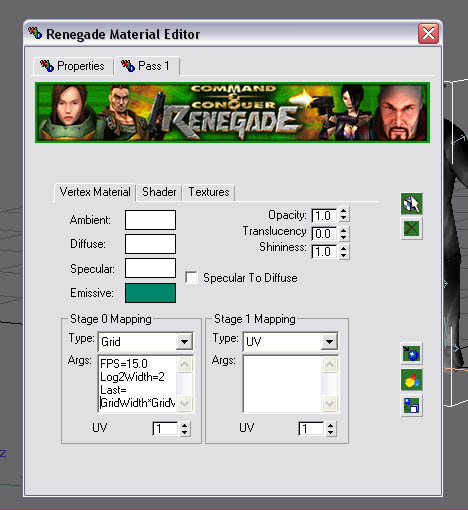
Just adjust the first number to change the rate the texture moves. Other things can be done this tutorial is simply about opening doors. I hope you enjoyed this tutorial and I hope it was helpful. In a final note I must give props to DIGI for helping me figure this out. He showed me another technique which I've started using in my mod. This one is a variation of his. I believe he may be writing a tutorial on his technique soon. Thanks for reading. Links / Downloads
CommentsDisplay order: Newest first kaiba - Sunday March 14, 2010 - 8:26 thank you |
 |
|||||||||||||||||||||||||||

"One site to rule them all, one site to find them, © All Rights Reserved Eric Edwards ©2013. |
|||||||||||||||||||||||||||||