

A mod that will add the Narnian world to the BFME I game |
| Welcome Guest ( Log In / Register ) |
 |
Quick Lists Top RatedTutorials Living World Map G… Ultimate beginner'… Arrow scaling bug… Raising Heroes max… Proper Fire Arrow… Creating an asset.… Simple Structure B… Making a simple Ma… Quick and easy sno… Making patrols nea… Mods The Dwarf Holds The Peloponnesian… RJ - RotWK The Elven Alliance… Helm's Deep Last H… The Elven Alliance Special Extended E… Kings of the West… RC Mod The Wars of Arda Downloads BFME1 1.06 Widescr… Enhanced W3D Impor… Fudge's Map Pack LotR/BfME HD Logos Osgiliath Shellmap Crystals Of Ancien… 2v1 Wold The forests of Dru… Converted BFME2 an… ROTWK animations f… |
|||||||||||||||||||||||||||||||
 |
Register and log in to move these advertisements down Adding new videos ingame
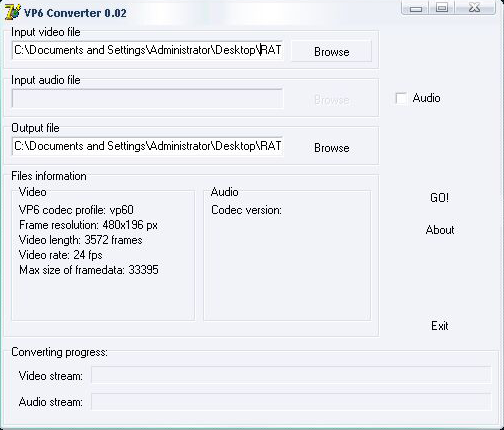 VP6Builder by Siberian_GRemlin in action The user interface for VP6Builder is pretty simple. Select the video you wish to encode in the Input video file form and include the .dat audio file you created previously, by clicking the Audio checkbox. Click on Go! And wait for the builder to create the video. Once the process is done, you should have a working EA VP6 video. You'll now need to set up your video for use ingame. It's in the correct file format now, and so is the audio, but not in the right place. Move the video to Data/Movies, and the MP3 file (you can get rid of the WAV and the DAT) in Data/Audio/Speech (or Lang/English/Data/Audio/Speech if you want the video to be translated to other languages). That's where the coding begins. Open Data/INI/video.ini, and add a block somewhere in the page with the following information:
I'm not entirely sure whether the Comment is read at all, and the other lines should be rather obvious, the first being the name you will use for references in your coding. Your video is now entirely ready for use ingame. But what uses are there exactly ? We will discuss of these in the following page. Links / Downloads
CommentsDisplay order: Newest first Shadowleak - Sunday August 12, 2012 - 9:06 i can't create the audio.dat... {AE}Manveru - Monday July 5, 2010 - 13:13 "as well as selecting the VP6 0 format when encoding to ensure that the alpha is supported" DIGI_Byte (Team Chamber Member) - Monday June 1, 2009 - 12:04 Is it me or does the number 4 not exsist? Nazgûl (Team Chamber Member) - Saturday July 21, 2007 - 14:46 AWESOME!!! Thank you! This has now made S.E.E. 10 times more appealing at start up =) Sulherokhh (Team Chamber Member) - Tuesday June 19, 2007 - 9:31 That's the kind of tutorial i love. Thank you guys for sharing this with us!! Bart (Administrator) - Monday June 18, 2007 - 11:27 pff, command line isn't hard at all...pussy :p Rob38 (Team Chamber Member) - Sunday June 17, 2007 - 19:34 Great tutorial! I'm going to be making my own videos for my mod, so thanks for the information on it. I didn't think that it would be this complicated! |
 |
||||||||||||||||||||||||||||||

"One site to rule them all, one site to find them, © All Rights Reserved Eric Edwards ©2013. |
||||||||||||||||||||||||||||||||