

1.6 of Master Hero Version ROTWK Mod for Battle for Middle Earth 2: Rise of the Witch King |
| Welcome Guest ( Log In / Register ) |
 |
Quick Lists Top RatedTutorials Living World Map G… Ultimate beginner'… Arrow scaling bug… Raising Heroes max… Proper Fire Arrow… Creating an asset.… Simple Structure B… Making a simple Ma… Quick and easy sno… Making patrols nea… Mods The Dwarf Holds The Peloponnesian… RJ - RotWK The Elven Alliance… Helm's Deep Last H… The Elven Alliance Special Extended E… Kings of the West… RC Mod The Wars of Arda Downloads BFME1 1.06 Widescr… Enhanced W3D Impor… Fudge's Map Pack LotR/BfME HD Logos Osgiliath Shellmap Crystals Of Ancien… 2v1 Wold The forests of Dru… Converted BFME2 an… ROTWK animations f… |
||||||||||||||||||||
 |
Register and log in to move these advertisements down Spline modelling a Sword
Now that I have my texture applied to my cube, I can start the process of modelling the sword. 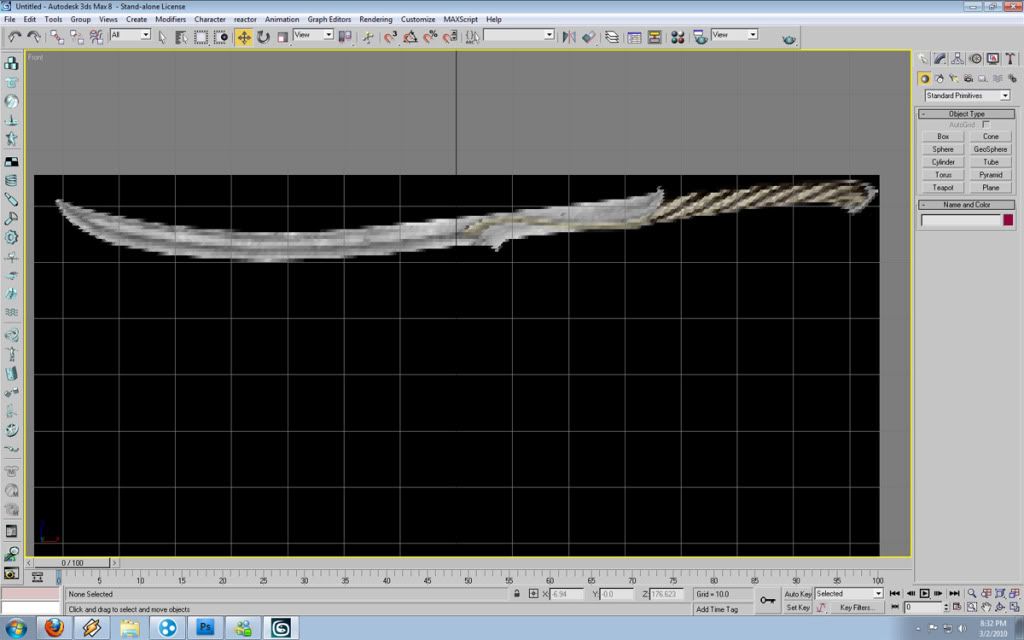 Select the Line tool. This allows you to trace the shape of the model and fill in the gaps afterwards. 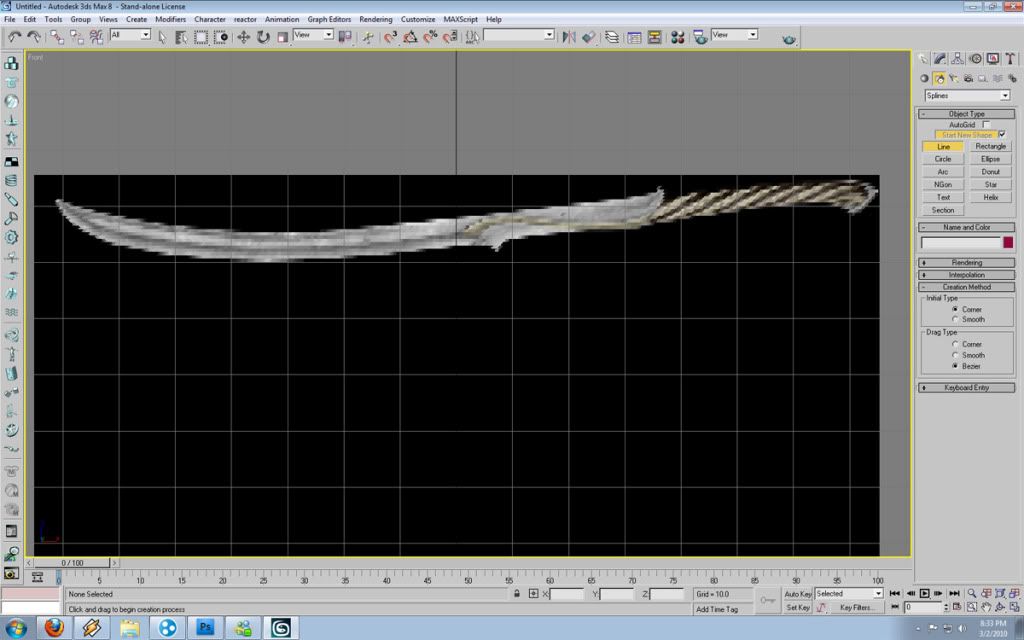 Begin placing lines starting at the tip of the sword. I use the grid to help me make sure my measurements and placements are even. 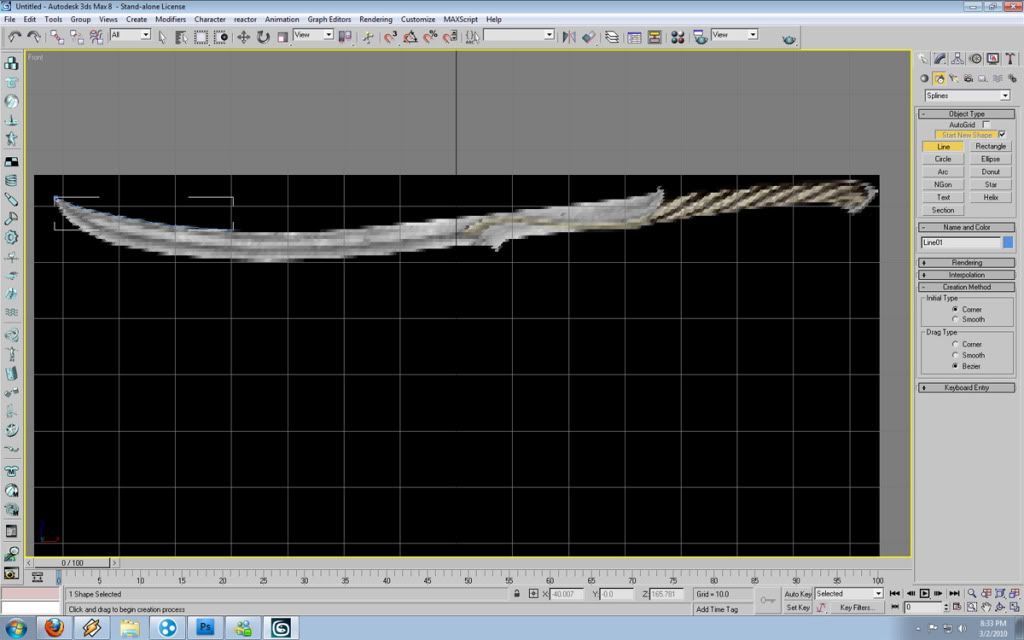 Complete the spline when you get to the end. Make sure you try your best to keep an even number of points on the top and the bottom, this way it will make it more efficient. Just follow the same grid lines on the bottom as you did on the top. 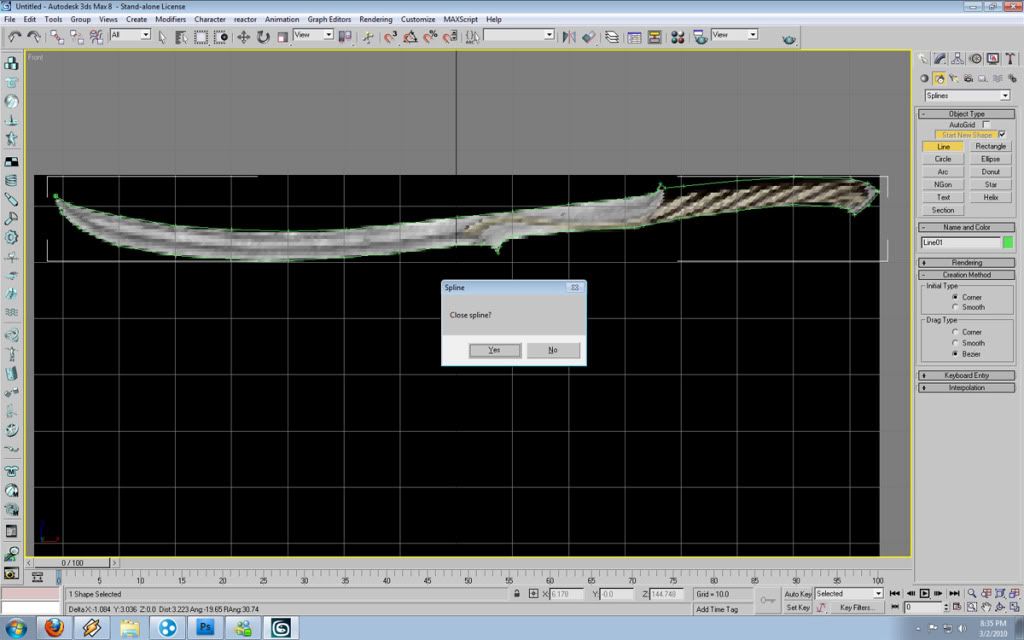 Now, convert it to "Editable Mesh" 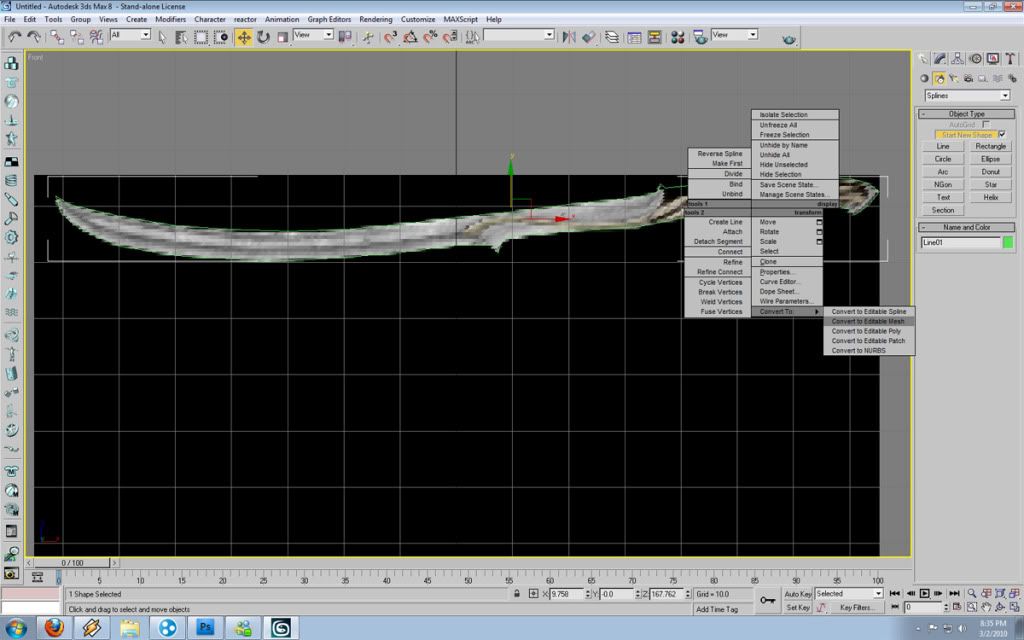 You see now the Spline has an actual surface, rather then just an outline. 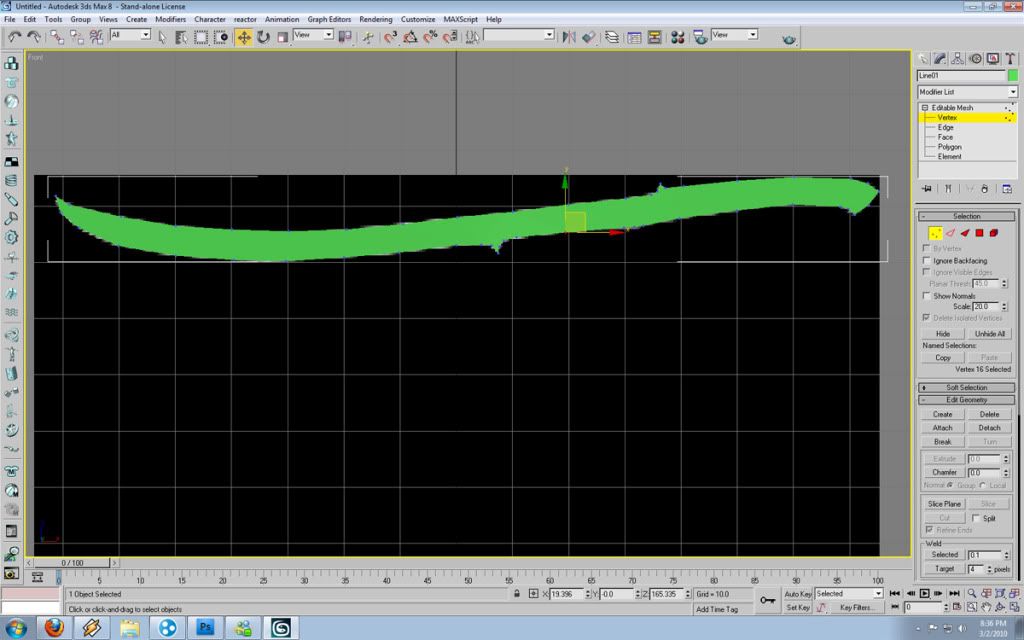 Select Face, and then the Cut tool. 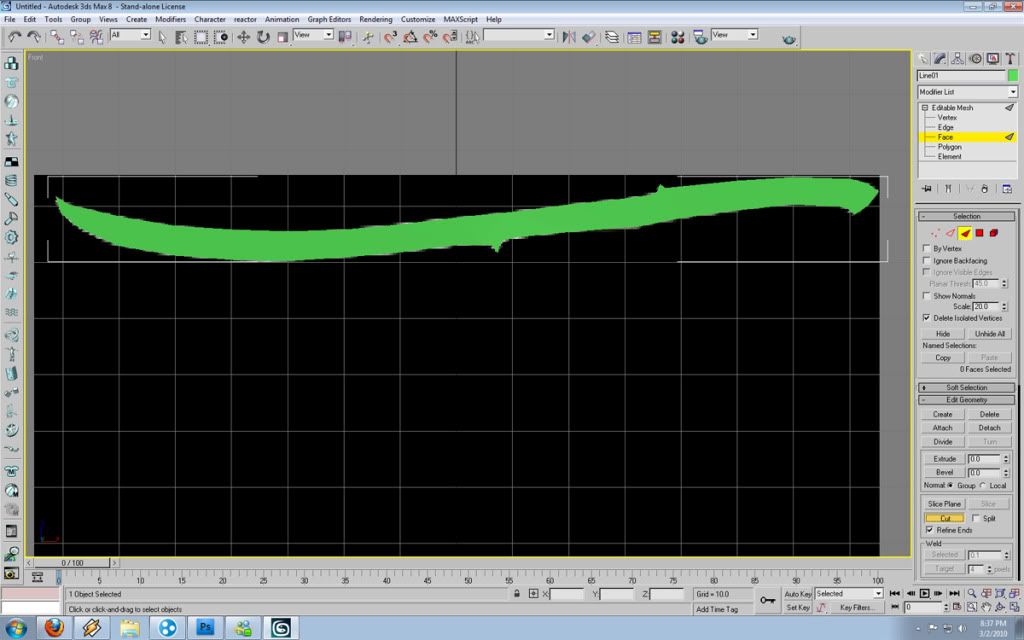 Begin cutting down the center of the sword. Again, keeping to the grid so that your vertices line up with the ones from the original Spline. (You won't be able to tell right this second. Just use your best judgment) 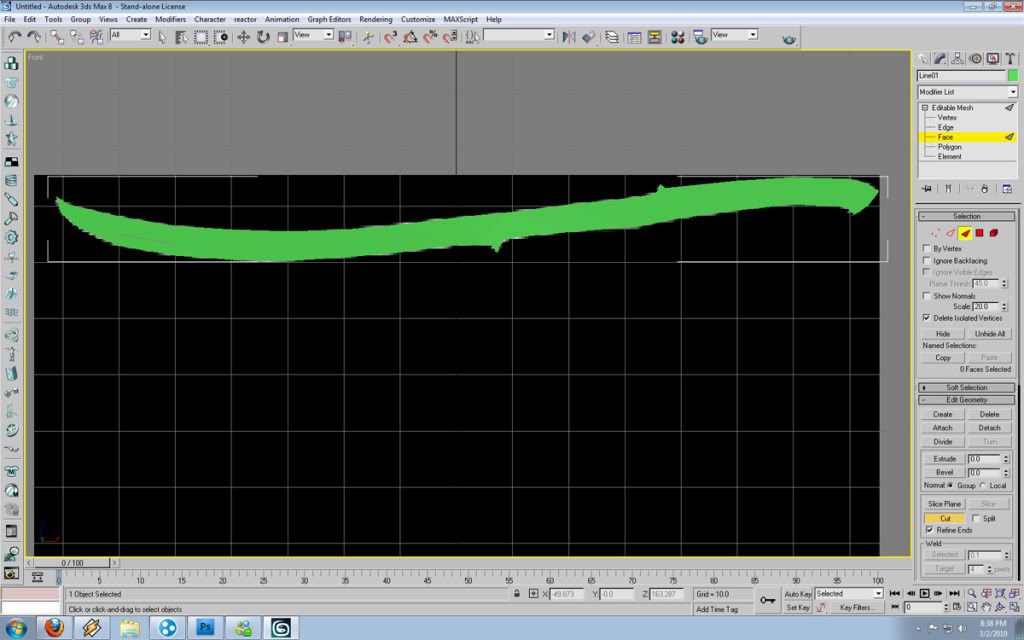 Now, select Vertex. You can see that now there are vertices down the center of the sword. These will be used to help give it its shape. 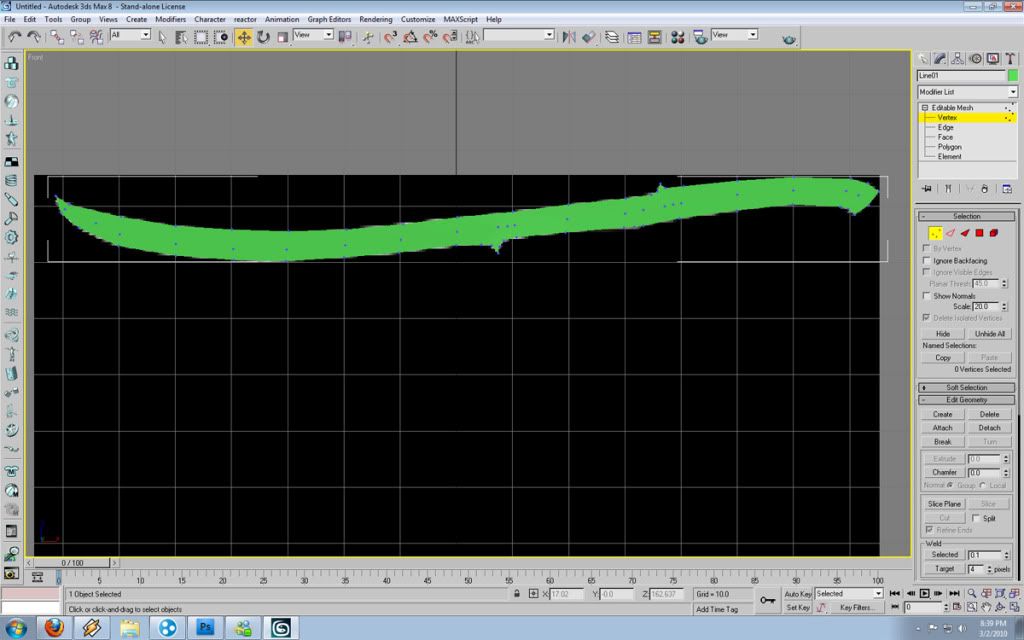 CommentsDisplay order: Newest first modboy451 - Friday January 28, 2011 - 14:22 THANKYOUTHANKYOUTHANKYOU!!!! Radspakr Wolfbane (Team Chamber Member) - Friday March 12, 2010 - 4:27 There we go I fixed your repetitiveness for you Kwen :p Kwen (Team Chamber Member) - Wednesday March 3, 2010 - 8:07 The problem with that, is because I'm showing a full window, if I make the pictures too small it will become hard to see what I clicked on. Radspakr Wolfbane (Team Chamber Member) - Wednesday March 3, 2010 - 2:43 Nice tutorial,I had forgotten about spline modelling it's been so long since I've done any actual modelling :p Kwen (Team Chamber Member) - Tuesday March 2, 2010 - 22:46 Please do. And if you see anything I may have been not very clear about, or mistakes, let me know. Rob38 (Team Chamber Member) - Tuesday March 2, 2010 - 21:50 Very intriguing. Never thought of this modeling method. Will have to try it out. :) |
 |
|||||||||||||||||||

"One site to rule them all, one site to find them, © All Rights Reserved Eric Edwards ©2013. |
|||||||||||||||||||||