

A Mini Mod adding the Galadhrim Warriors to the Elven Faction in ROTWK. |
| Welcome Guest ( Log In / Register ) |
 |
Quick Lists Top RatedTutorials Living World Map G… Ultimate beginner'… Arrow scaling bug… Raising Heroes max… Proper Fire Arrow… Creating an asset.… Simple Structure B… Making a simple Ma… Quick and easy sno… Making patrols nea… Mods The Dwarf Holds The Peloponnesian… RJ - RotWK The Elven Alliance… Helm's Deep Last H… The Elven Alliance Special Extended E… Kings of the West… RC Mod The Wars of Arda Downloads BFME1 1.06 Widescr… Enhanced W3D Impor… Fudge's Map Pack LotR/BfME HD Logos Osgiliath Shellmap Crystals Of Ancien… 2v1 Wold The forests of Dru… Converted BFME2 an… ROTWK animations f… |
||||||||||||||||||||
 |
Register and log in to move these advertisements down Binding Human Models - The Ultimate Guide
1. First, import a model (or make your own model) into Renx. For this tutorial, I will be using the model named euhaldir_cinskn. It essentially is a more detailed model of euhaldir_skn and I believe is only available for BFME2. None of that really matters, just choose a model you want to bind. 2. Usually when you import a model, a skeleton comes with it. I usually just delete the skeleton for now and import a fresh one later. So this is what I have right now:  3. This is the step where you make all the necessary model changes. It is very important to complete this step now because the model can no longer be edited when binded. If you decide to edit the model once it has been binded to the skeleton, than you have to re-bind the entire model to the skeleton. Not a fun thing to do at all. This is probably a good step to also work on re-mapping your model if you made any major changes to the existing one (this tutorial does not cover that). 4. Once the model is completely mapped and edited the way you want it, it is now time to divide the model into several different objects. I'm not going to go into great detail how to do this as you should already be familiar with Renx if you're reading this tutorial. Suffice to say, what you want to do is divide the weapon, shield, bow, cape, and any other accessories into separate objects. This will make your job much easier when binding. For my model, I separated it into four objects (EUHALDIR, EQUIP01, CAPEO1, ARROWNOCK):  Note: Do not actually move the objects into separate areas like you see in the picture above. That was simply for demonstration and to show the separate parts. 5. Import the correct skeleton into your modeling program. For me, that would be euhaldir_skl. 6. On the right side of the Renx Program, click on the Create button (1). Next, below it and to the right, click the Space Warps button (2). Finally, click the WWSkin button (3). A drop menu should now appear. 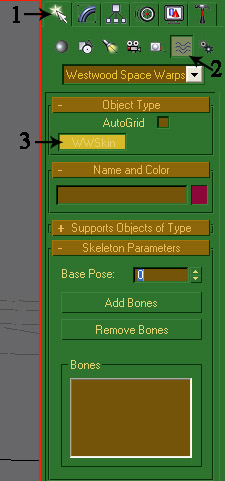 CommentsDisplay order: Newest first | Page: 1, 2 lordsan - Saturday November 19, 2011 - 0:14 Great tutorial! ReallyFat - Wednesday October 12, 2011 - 8:13 no matter what the heck i do the model doesnt appear in w3d viewer. the one that came with the mod sdk jedi7000nathan - Saturday March 5, 2011 - 22:07 i need a download for this Modfan - Tuesday November 23, 2010 - 6:48 Hi,I'm new in modding,and I don't know how to make good model.Could smb explain me using the hobbit model,or I will be very happy if smb tell me were can I find it) Rob38 (Team Chamber Member) - Saturday January 23, 2010 - 12:12 Renx can crash a lot, especially during binding. Make sure to save often and save with multiple files. Sometimes Renx will even corrupt a file, making it impossible to open. For the error (dependency loop), make sure you drag your mouse from the WWSkin to an actual part of the model. If you drag it to a bone, an error will result. Isillme - Friday January 22, 2010 - 15:50 umm... i really need help, there´s a message that says "cannot bind could create dependency loop" sometimes my model looks weird some other no, then i try yo continue but there´s no option of the auto-link, so... i cannot move, and then i have not time because after that it just exit, i saved while i had that little time, i loaded and it cannot open file. is there a problem in my Renx? ori´ve done a bad step? drogoth232 - Monday August 31, 2009 - 18:30 I get confused at the self binding parts. Rob38 (Team Chamber Member) - Saturday August 1, 2009 - 14:01 Unfortunately no. You can use the auto-bind feature, but it's not very good or accurate. Manually binding the vertices is the only other option. It takes a while to get used to, but things will become quicker once you become more familiar with the process. Rainwizard6 - Thursday July 30, 2009 - 21:40 Great tutorial cleared alot of things up for me. I tried modifying a weapon on one of the characters, I followed this tutorial as was able to technically bind it, however it wasn't done correctly and the guy was skewed. I will probabally have to do this manually and assign each to every bone. This just seems very complicated and time consuming and I dont want to screw it up. Are there any ways of speeding this up? Valaquenta10 - Thursday March 19, 2009 - 10:32 I followed all the steps on the tutorial but in w3d viewer my animation won't work , the model does nothing X( |
 |
|||||||||||||||||||

"One site to rule them all, one site to find them, © All Rights Reserved Eric Edwards ©2013. |
|||||||||||||||||||||